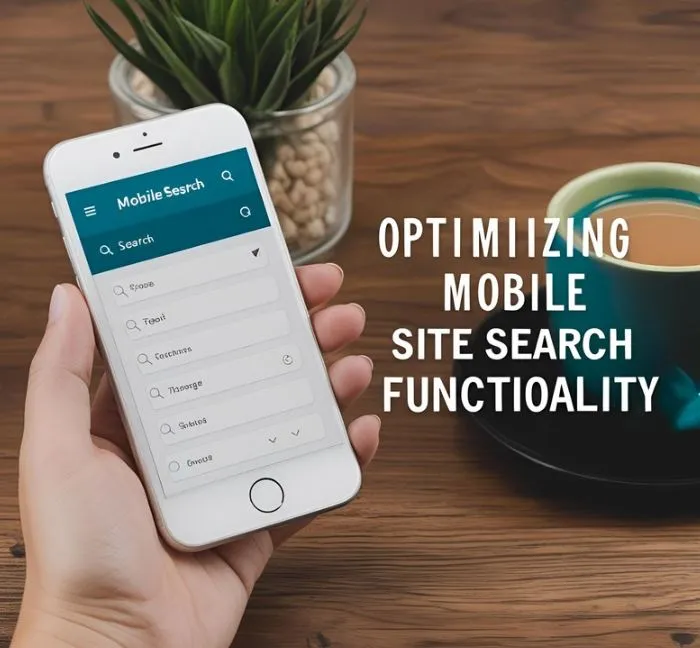Importance of Breadcrumb Navigation
Breadcrumb navigation is a type of navigation that shows the user's current location within a website. It typically appears horizontally at the top of a webpage.
Benefits of Breadcrumb Navigation:
- Improves user experience by providing clear navigation paths. For example, Home > Products > Electronics.
- Enhances website usability by allowing users to quickly backtrack to previous pages.
- Helps with website structure and organization.
- Can improve SEO by creating a user-friendly website hierarchy.
Overall, breadcrumb navigation is a valuable tool for both users and website owners, aiding in navigation, user experience, and search engine optimization.
Best Practices for Mobile Breadcrumb Navigation

When designing a mobile website, it's crucial to ensure easy navigation for users. Breadcrumb navigation is a helpful tool to guide users through the website structure. Here are some best practices:
1. Keep it Short and Clear:
Make sure your breadcrumb trail is concise and easy to read on a small screen. For example, a breadcrumb trail for a product category could be "Home > Electronics > Smartphones."
2. Use Icons or Symbols:
Consider using small icons or symbols between each breadcrumb link to visually separate them. This can improve the overall readability and user experience.
3. Make it Clickable:
Allow users to click on each breadcrumb link to navigate back to a previous page. This functionality enhances usability and helps users move around the site effortlessly.
4. Test for Responsiveness:
Ensure that your breadcrumb navigation adapts well to different screen sizes. Test it on various mobile devices to guarantee a seamless user experience across all platforms.
5. Positioning Matters:
Place the breadcrumb trail either at the top or bottom of the page for easy access. Consider user behavior and design preferences when deciding on the placement.
Designing User-Friendly Breadcrumbs

Breadcrumbs are a helpful navigation tool for websites, especially those with multiple layers of content. They show users where they are within the site's hierarchy.
Best Practices for Designing Breadcrumbs:
- Keep it Simple: Use a clear and concise structure that reflects the site's hierarchy. For example: Home > Category > Subcategory > Page.
- Use Symbols: Add symbols like ">", "|" or "/" between links to visually separate them. For example: Home > Category > Subcategory > Page.
- Make it Clickable: Ensure each link is clickable and takes users to the corresponding page.
- Highlight the Current Page: Make the current page bold or a different color to show users where they are in the navigation path.
- Avoid Repetition: Do not repeat the current page in the breadcrumbs to prevent confusion. For example, if you are on the "Page" page, the breadcrumb should not show: Home > Category > Subcategory > Page.
Implementing Responsive Breadcrumbs

One way to improve the navigation of your website and enhance user experience is by adding responsive breadcrumbs.
What are Breadcrumbs?
Breadcrumbs are a navigational aid that helps users keep track of their location within a website. They typically appear horizontally at the top of a webpage and show the path from the homepage to the current page.
Example of Breadcrumbs:
Home > Products > Electronics > Smartphones
How to Make Breadcrumbs Responsive:
To make breadcrumbs responsive, you can use media queries to adjust the size and layout of the breadcrumbs based on the screen size. For example, you can display the full breadcrumb trail on larger screens and collapse it into a dropdown menu on smaller screens.
Benefits of Responsive Breadcrumbs:
- Improved User Experience: Responsive breadcrumbs ensure that users can easily navigate your website on any device.
- Enhanced Navigation: Users can quickly understand their location within the site and easily backtrack to previous pages.
Testing and Analyzing Breadcrumb Navigation
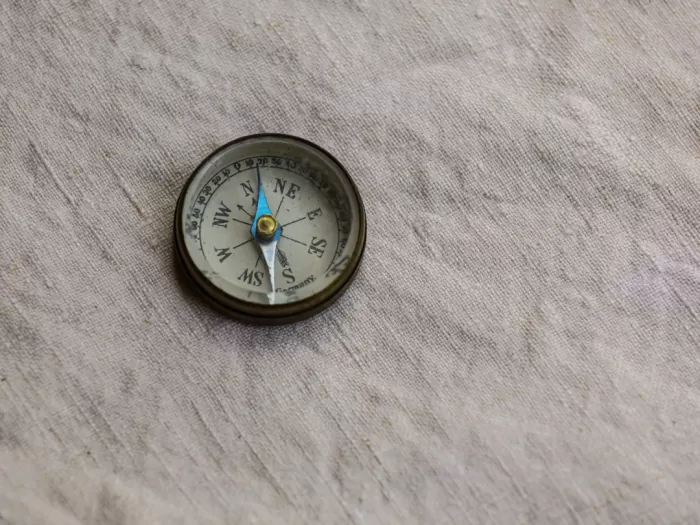
One way to enhance website navigation is by implementing breadcrumb navigation.
Example: If you are on a website selling electronics and you navigate to Home > Electronics > Smartphones, the breadcrumb trail would look like this:
- Home
- Electronics
- Smartphones
This makes it easier for users to understand where they are on the site and navigate back to previous pages.
Testing breadcrumb navigation involves checking if it accurately reflects the site structure and if users find it helpful.
Example: Conduct A/B testing by comparing user interaction and feedback with and without breadcrumb navigation.
Enhancing User Experience with Breadcrumbs

If you have ever visited an e-commerce website like Amazon, you might have noticed a navigation trail at the top of the page that looks something like this:
- Home
- Electronics
- Smartphones
- iPhone
This is called a breadcrumb trail or simply breadcrumbs. Breadcrumbs are a navigational aid that helps users understand where they are on a website and how they got there.
Imagine you are shopping for a specific smartphone on an online store. With breadcrumbs, you can easily see that you are currently viewing the iPhone category under Electronics. If you decide to go back to the Electronics category, you can simply click on the Electronics link in the breadcrumb trail instead of using the browser's back button multiple times.
Not only do breadcrumbs enhance user experience by providing clear navigation paths, but they also improve website accessibility and SEO. Search engines use breadcrumbs to understand the structure of a website better, which can positively impact your site's search engine rankings.
Mobile SEO Benefits of Breadcrumbs

Breadcrumbs are a navigational aid that helps users and search engines understand the hierarchy and structure of a website. They appear at the top of a webpage and show the path that users have taken to arrive at the current page.
-
Improved User Experience:
For example, if a user lands on a product page from a search engine, breadcrumbs can show them how to navigate back to the category page or the homepage easily.
-
Enhanced Site Crawlability:
Search engine crawlers can use breadcrumbs to discover and index more pages on your site efficiently. For instance, if your website has a complex structure, breadcrumbs provide clear paths for crawlers to follow.
-
Keyword-rich Anchor Text:
By incorporating relevant keywords in your breadcrumbs, you can signal to search engines the content and context of each page. For instance, if your website sells shoes, the breadcrumb trail can include keywords like "Men's Shoes" or "Running Shoes" for specific product pages.
Troubleshooting Common Breadcrumb Navigation Issues

Issue 1: Inconsistent Link Names
Make sure that all the links in your breadcrumb navigation have consistent names. For example, if you are on the "Home" page, the breadcrumb link should also say "Home" and not "Start" or "Main Page".
Issue 2: Missing Home Link
Always include a "Home" link at the beginning of your breadcrumb navigation. This allows users to easily go back to the main page of your website regardless of their current location.
Issue 3: Too Many Levels
Avoid having too many levels in your breadcrumb navigation. Users may get overwhelmed if they have to click through multiple levels to get to a certain page. Keep it simple and concise.
Issue 4: No Active Page Indicator
Make sure to visually indicate which page is the current active page in the breadcrumb navigation. This can be done by bolding the text or using a different color for the active link.
Issue 5: Incorrect Link Order
Ensure that the order of links in your breadcrumb navigation follows the user's path from the main page to the current page. For example, if the user navigated from "Home" to "Products" to "Product Details", the breadcrumb should reflect this order.
- Tip: Test your breadcrumb navigation on different devices and screen sizes to ensure it is responsive and user-friendly.