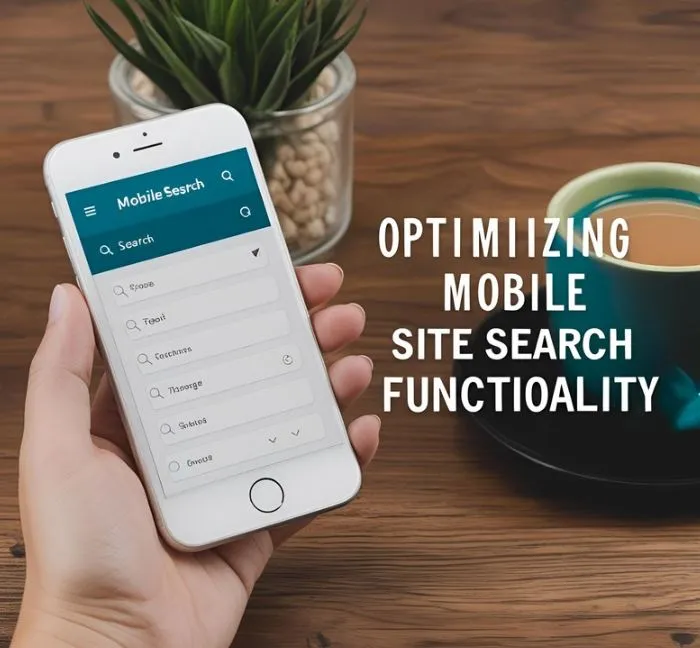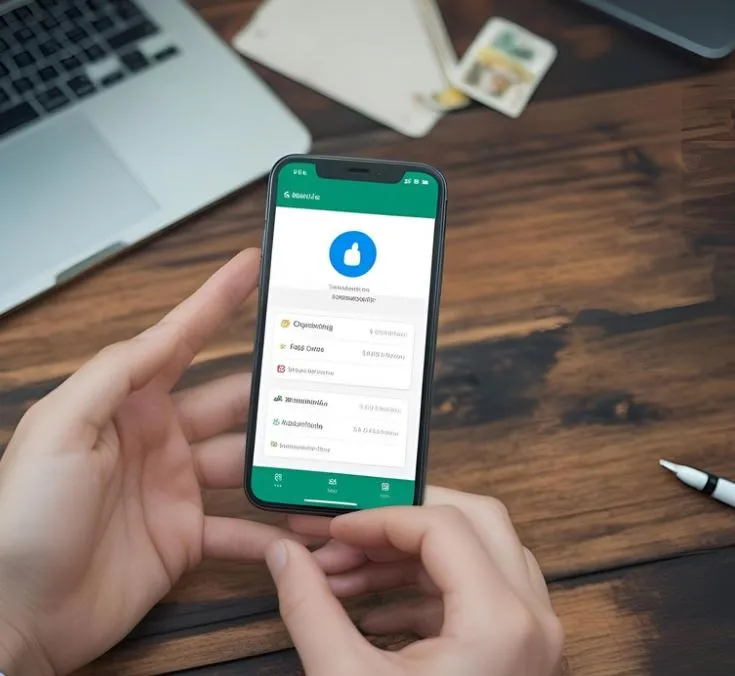Audit current internal linking strategy
Step 1: Review your website's main navigation menu.
- Check if all important sections of your site are included.
- Ensure that the menu is user-friendly and intuitive.
Step 2: Analyze the internal links within your content.
- Look for opportunities to link to relevant pages within your site.
- Make sure the anchor text is descriptive and relevant to the linked page.
Step 3: Check for broken links or redirects.
- Use tools like Google Search Console to identify any issues.
- Fix broken links to improve user experience and SEO.
Identify key pages for optimization

Key Pages for Optimization
When it comes to optimizing your website, it's crucial to focus on certain key pages that can have a significant impact on your overall performance. Here are some examples:
- Homepage: Your homepage is the first impression visitors get of your website. Make sure it loads quickly, has a clear call-to-action, and is easily navigable.
- Product Pages: If you run an e-commerce site, optimizing product pages is essential. Include high-quality images, detailed descriptions, and customer reviews to increase conversions.
- Blog Posts: For content-driven websites, optimizing blog posts can drive more traffic. Focus on keyword research, readability, and internal linking to improve SEO.
By identifying and optimizing these key pages, you can enhance user experience, boost search engine rankings, and ultimately achieve your website goals.
Implement breadcrumb navigation
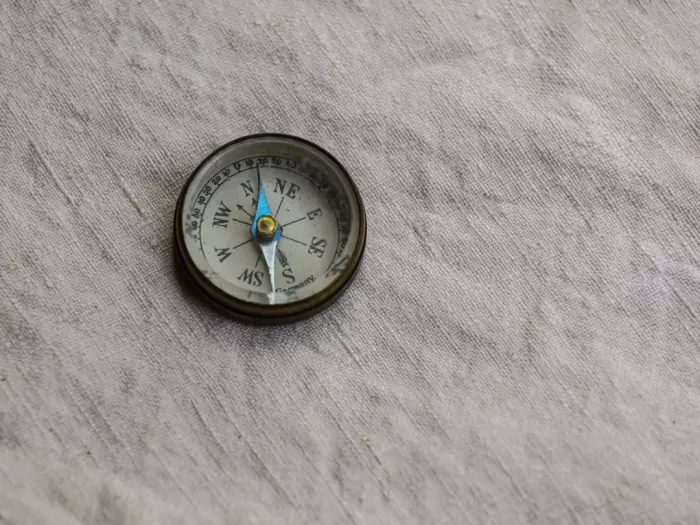
Home
>Products
>Category
>Product Name
Use contextual anchor text

Contextual Anchor Text
When creating links on your website, it's important to use contextual anchor text. This means that the text you use for your link should be relevant to the content it's linking to.
For example, instead of using a generic "click here" link, you should use descriptive text that tells the user where the link will take them. For instance, instead of saying "click here for more information," you could say "learn more about our services."
Using contextual anchor text not only helps improve the user experience by providing clear expectations of where the link will lead, but it also helps with search engine optimization by providing relevant keywords for search engines to index.
Remember, when creating links on your website, always think about the context in which the link is placed and use anchor text that accurately describes the linked content.
Utilize footer links effectively

When designing a website, it's important to utilize footer links effectively to enhance user experience and improve navigation. Here are a few examples of how you can do this:
- Categorize Links: Group related links together in the footer to make it easier for users to find what they are looking for. For example, you can have separate sections for "About Us", "Services", and "Contact Us".
- Include Important Pages: Make sure to include links to important pages such as "Terms and Conditions", "Privacy Policy", and "FAQs" in the footer. This helps in building trust with your users.
- Call-to-Action: Use the footer to include a call-to-action button or link that directs users to take a specific action such as signing up for a newsletter or exploring your products.
Create a sitemap for mobile site

Main Pages:
- Home: The main landing page showcasing featured content and categories.
- About Us: Information about our company, mission, and team.
- Contact: Contact form and company's contact information.
Product Categories:
- Electronics: Featuring smartphones, laptops, and accessories.
- Clothing: Men's, women's, and children's clothing and accessories.
- Home & Garden: Furniture, decor, and outdoor living products.
Additional Links:
- FAQ: Frequently asked questions and answers.
- Terms and Conditions: Policies and guidelines for product purchases.
Monitor and track internal linking performance

Monitor and track internal linking performance
Google Analytics:
Use Google Analytics to monitor the performance of internal links on your website. You can track metrics such as click-through rates and user engagement.Heatmaps:
Utilize heatmaps to visualize where users are clicking the most on your site. This can help you understand which internal links are most effective.Conversion Rate:
Monitor the conversion rate of internal links leading to important pages such as product pages or contact forms. This can help you optimize your internal linking strategy for better results.