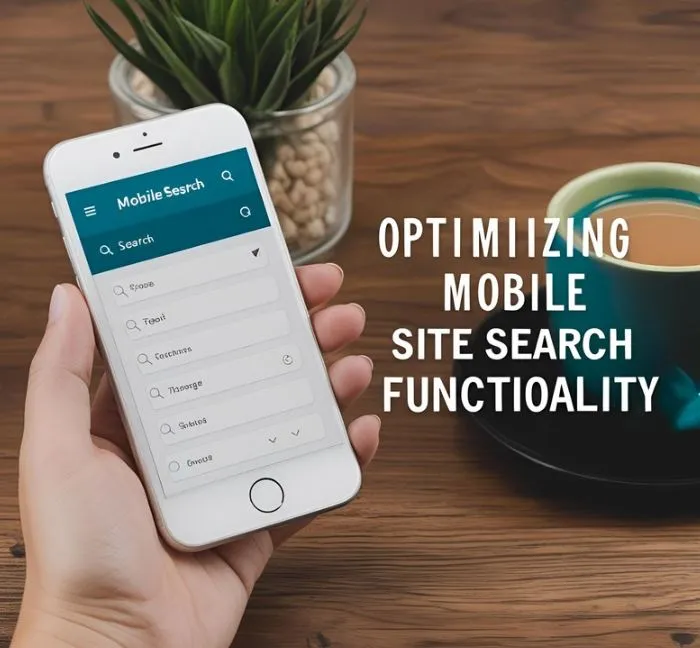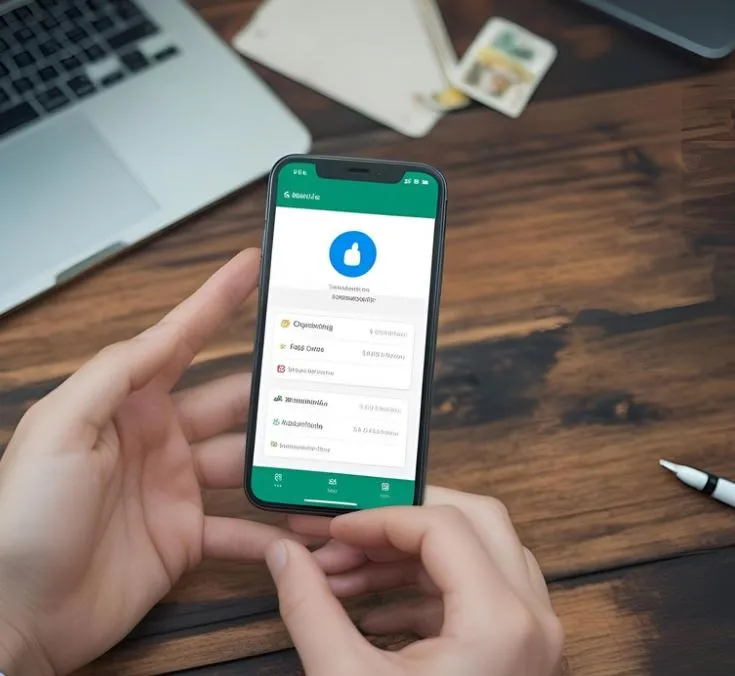
Understanding Mobile User Behavior
Why Mobile User Behavior Matters
Mobile user behavior refers to how people behave when interacting with websites or applications on their mobile devices. This is crucial for businesses because it helps them understand how users engage with their mobile platforms, which can inform decisions on design, content, and functionality.
Examples of Mobile User Behavior
One common example is that mobile users tend to have shorter attention spans compared to desktop users. This means that websites and apps need to quickly grab their attention with clear and concise information.
Another example is the prevalence of scrolling on mobile devices. Users are accustomed to scrolling vertically to find information, so designs should be optimized for this behavior.
Strategies to Improve Mobile User Experience
- Responsive Design: Ensure that your website or app is responsive and adapts to different screen sizes for a seamless user experience.
- Fast Loading Times: Mobile users are often on the go, so optimizing loading times is crucial to keeping them engaged.
- Clear Call-to-Actions: Make it easy for users to know what actions to take next by using clear and prominent CTAs.
Identifying Key Conversion Metrics

Understanding Your Key Conversion Metrics
In the world of online business, it is crucial to track and analyze key conversion metrics to gauge the success of your strategies. Here are some important metrics to consider:
- Conversion Rate: This metric shows the percentage of website visitors who take a desired action, such as making a purchase or signing up for a newsletter. For example, if your website had 1,000 visitors and 50 of them made a purchase, your conversion rate would be 5%.
- Click-Through Rate (CTR): CTR measures the percentage of users who click on a specific link, such as an ad or a call-to-action button. For instance, if your email campaign was sent to 500 subscribers and 50 of them clicked on the link to your website, your CTR would be 10%.
- Customer Acquisition Cost (CAC): CAC represents the average amount of money spent to acquire a new customer. To calculate CAC, divide your total marketing expenses by the number of new customers acquired during a specific period. For example, if you spent $1,000 on marketing and gained 100 new customers, your CAC would be $10.
- Revenue per Visitor: This metric indicates the average amount of revenue generated from each website visitor. To calculate revenue per visitor, divide your total revenue by the number of website visitors. If your website generated $5,000 from 2,000 visitors, your revenue per visitor would be $2.50.
By monitoring and optimizing these key conversion metrics, you can make informed decisions to improve your online business performance and drive growth.
Designing Mobile-Friendly Experiments

Importance of Mobile-Friendly Experiments
With the increasing number of mobile users, it's crucial to design experiments that are optimized for mobile devices. For example, if you are testing a new website feature, make sure it functions well on both desktop and mobile.
Responsive Design
Utilize responsive design principles to ensure your experiments adapt to different screen sizes. A good example is using CSS media queries to adjust the layout based on the device width.
Testing on Various Devices
Test your experiments on a variety of mobile devices to ensure compatibility. For instance, check how your experiment looks and performs on both iOS and Android devices with different screen sizes.
Performance Optimization
Optimize the performance of your experiments for mobile users. Consider lazy loading images and minimizing the use of large files to improve loading times. This can significantly impact user experience, for example, reducing bounce rates.
Feedback and Iteration
Solicit feedback from users who access your experiments on mobile devices. Use this feedback to iterate and improve the mobile experience. An example could be implementing a smoother navigation flow based on user suggestions.
Implementing Responsive Design Elements

Introduction
Welcome to our guide on implementing responsive design elements!
Media Queries
Media queries allow you to apply different styles based on the device's screen size. For example:
- @media (max-width: 768px) { ... } - Styles applied when the screen is 768px wide or smaller.
- @media (min-width: 1200px) { ... } - Styles applied when the screen is 1200px wide or larger.
Fluid Layouts
Creating fluid layouts ensures that your content adapts to different screen sizes. For instance:
- width: 100%; - Makes an element expand to fill the available space.
- max-width: 600px; - Sets a maximum width for an element to prevent it from becoming too wide on larger screens.
Flexible Images
Make sure your images scale properly with the following tips:
- img { max-width: 100%; height: auto; } - Ensures images adjust to the width of their container while maintaining aspect ratio.
Conclusion
Congratulations! You now have the basics to create responsive design elements for your website.
Testing Call-to-Actions on Mobile

Why a Call-to-Action (CTA) is Important
A Call-to-Action (CTA) is a crucial element on a website that prompts visitors to take a specific action. These actions can include signing up for a newsletter, making a purchase, or downloading a resource.
Best Practices for Mobile CTAs
When designing CTAs for mobile, it's important to keep them concise, visible, and easy to tap. For example, a good mobile CTA could be a button that says "Shop Now" with a contrasting color to stand out on the screen.
Testing Different CTAs
It's essential to A/B test different CTAs to see which one resonates best with your audience. For instance, you could test two versions of a CTA: "Get Started" and "Join Now" to determine which one drives more conversions.
Measuring CTA Performance
Use tools like Google Analytics to track the performance of your CTAs. You can monitor metrics such as click-through rates, conversion rates, and bounce rates to see how effective your CTAs are in engaging users.
Conclusion
By carefully crafting and testing your CTAs on mobile, you can optimize user engagement and drive more conversions on your website.
Utilizing Mobile Heatmaps for Insights

Mobile heatmaps are a powerful tool for analyzing user behavior on your website or app. By visualizing where users are clicking or tapping the most, you can gain valuable insights into how they interact with your content.
- Example 1: On your e-commerce app, a heatmap reveals that most users are clicking on the "Add to Cart" button after viewing a specific product. This indicates a high level of interest in that item.
- Example 2: A heatmap of your website shows that users are scrolling past a certain section without interacting with it. This could signal that the content in that area needs to be more engaging or relevant to your audience.
By analyzing mobile heatmaps regularly, you can make data-driven decisions to optimize the user experience and ultimately drive conversions on your platform.
Analyzing Mobile-Specific Data

Mobile-Specific Data Analysis
-
Session Duration: One important metric to consider when analyzing mobile-specific data is the average session duration. For example, if you notice that mobile users have a shorter session duration compared to desktop users, it might indicate that your mobile site needs improvement in terms of user experience or content.
-
Bounce Rate: Another key metric is the bounce rate of mobile users. A high bounce rate on mobile devices could signal that your website is not optimized for mobile users, leading them to leave the site quickly. For instance, if you see a high bounce rate on a particular page for mobile users, it might be worth investigating the page's load time or mobile-friendliness.
-
Conversion Rate: Monitoring the conversion rate of mobile users is crucial for understanding the effectiveness of your mobile marketing strategies. For instance, if you run a mobile ad campaign and notice a low conversion rate on mobile devices, you may need to optimize the ad creative or landing page for better performance on mobile.
Optimizing Load Times for Mobile Pages

Why Load Times Matter for Mobile Pages
Mobile users expect fast-loading pages. For example, if your mobile page takes more than 3 seconds to load, it's likely that users will abandon it.
How to Optimize Load Times
Here are some strategies to make your mobile pages load faster:
- Image Optimization: Compress images and use the right file formats (like WebP) to reduce image sizes without compromising quality.
- Minimize CSS and JavaScript: Remove unnecessary code and combine multiple files into one to reduce the number of server requests.
- Caching: Leverage browser caching to store static resources locally, so they don't need to be reloaded every time a user visits your page.
- Lazy Loading: Load images and videos only when they come into view, rather than all at once when the page loads.
- AMP (Accelerated Mobile Pages): Implement AMP to create lightweight versions of your pages that load almost instantly on mobile devices.