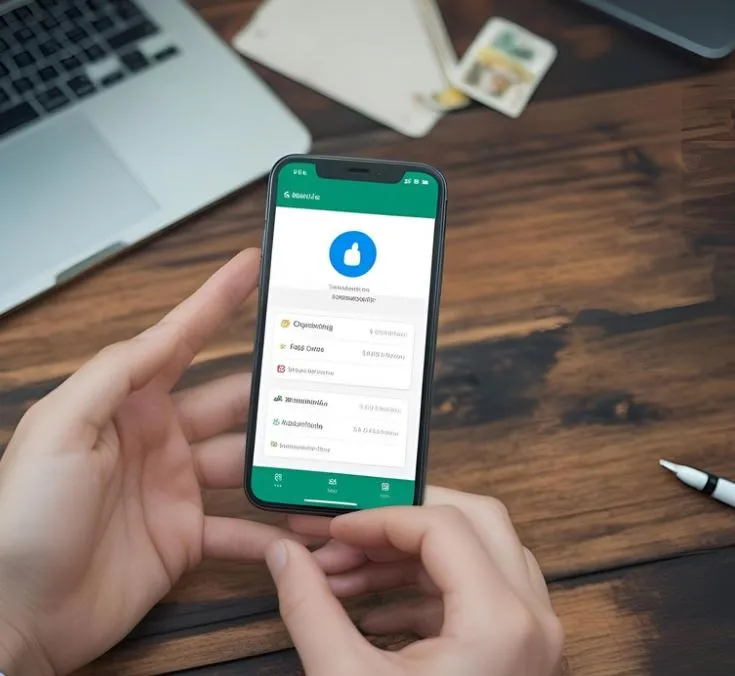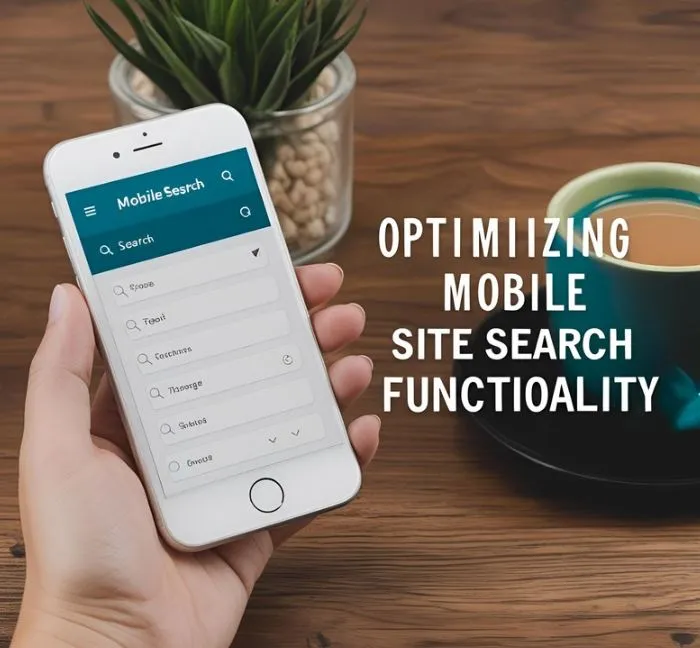
Optimizing mobile site search functionality is a multifaceted process that goes far beyond simply adding a search bar to your mobile website. In today’s digital landscape, where mobile browsing dominates and user expectations are higher than ever, delivering a seamless, intuitive, and fast search experience is essential for user satisfaction, engagement, and business success. Below, we expand on the key areas that contribute to a truly optimized mobile search experience.
1. User Interface and Accessibility
Strategic Placement and Visual Clarity
On mobile devices, screen space is at a premium. The search bar should be immediately visible—ideally at the top of the page or as a persistent icon in a sticky header. The use of universally recognized icons, like the magnifying glass, helps users instantly identify the search function. Consider using contrasting colors and clear borders to make the search field stand out, especially against busy backgrounds.
Adaptive and Minimalist Design
A minimalist approach is crucial. Avoid clutter around the search area and use expandable or overlay search bars that only occupy significant space when in use. This keeps the interface clean while ensuring search remains accessible.
Touch-Friendly Elements
All interactive elements related to search, such as filters, buttons, and input fields, should be large enough for comfortable tapping. Spacing between elements prevents accidental clicks, which are a common frustration on mobile devices.
2. Enhancing the Search Experience
Real-Time Autocomplete and Suggestions
Implementing real-time autocomplete not only speeds up the search process but also helps users construct more effective queries. Predictive suggestions can include popular searches, categories, brands, or even personalized recommendations based on browsing history or location.
Error Tolerance and Query Understanding
Mobile users are prone to typos due to small keyboards. Integrating spell-check, autocorrect, and fuzzy matching ensures that minor mistakes don’t lead to dead ends. Additionally, the search engine should recognize synonyms and related terms to broaden the results and increase the chances of user satisfaction.
Handling Empty and Zero-Result States
When a user taps the search bar but hasn’t typed anything, display trending searches, recent queries, or relevant categories to inspire action. If a search yields no results, provide helpful suggestions, related items, or alternative queries to keep users engaged and prevent frustration.
3. Performance Optimization
Speed and Responsiveness
Mobile users expect instant results. Optimize backend search algorithms for speed, and use client-side caching to reduce server load and latency. Compress images, minimize JavaScript, and avoid unnecessary third-party scripts that can slow down the experience.
Efficient Data Handling
For large catalogs, implement incremental loading (such as infinite scroll or “load more” buttons) to avoid overwhelming the device and the user. Use lightweight data formats (like JSON) for transmitting search results.
4. Personalization and Context Awareness
Personalized Search Results
Leverage user data—such as past searches, purchase history, and location—to tailor search results. For example, an eCommerce site can prioritize products that are trending locally or relevant to the user’s previous interests.
Location-Based Search
Especially for businesses with physical locations, integrating geolocation allows users to find nearby stores, services, or events with ease. Make sure to ask for location permissions in a user-friendly manner, explaining the benefits.
5. Advanced Features: Voice and Visual Search
Voice Search Integration
With the rise of voice assistants, integrating voice search enables users to speak their queries, which is often faster and more convenient on mobile. Ensure the search engine can interpret natural language and conversational queries.
Visual Search Capabilities
Allowing users to search using images—either by uploading a photo or using the device camera—can dramatically improve the experience for certain industries, such as fashion, home decor, or automotive parts. This requires robust image recognition and tagging on the backend.
6. Filters, Sorting, and User Empowerment
Intuitive Filtering and Sorting
Filters should be easily accessible and usable with one hand. Use collapsible menus, sliders, and toggles for a compact yet powerful filtering experience. Always provide clear options to reset or remove filters.
Clear and Actionable Results
Search results should be visually appealing, with high-quality images, concise titles, and clear calls to action. Highlight key information such as price, ratings, or stock status to help users make quick decisions.
7. Technical SEO and Analytics
Mobile-First Indexing
Ensure that all content accessible via search is available and optimized for mobile devices. Responsive design is a must, and all metadata, structured data, and canonical tags should be consistent across devices.
Core Web Vitals
Focus on metrics like Largest Contentful Paint (LCP), First Input Delay (FID), and Cumulative Layout Shift (CLS) to guarantee a fast and stable search experience. Regularly audit your site using tools like Google Lighthouse.
Ongoing Analytics and Optimization
Monitor search analytics to identify common queries, drop-off points, and zero-result searches. Use this data to refine your search algorithms, improve content coverage, and enhance the user interface.
Conclusion
Optimizing mobile site search functionality is not a one-time task but a continuous process of refinement and innovation. It requires a holistic approach that considers user behavior, technical performance, and emerging technologies. By focusing on accessibility, speed, personalization, and advanced features like voice and visual search, businesses can create a mobile search experience that not only meets but exceeds user expectations—ultimately driving engagement, loyalty, and revenue.