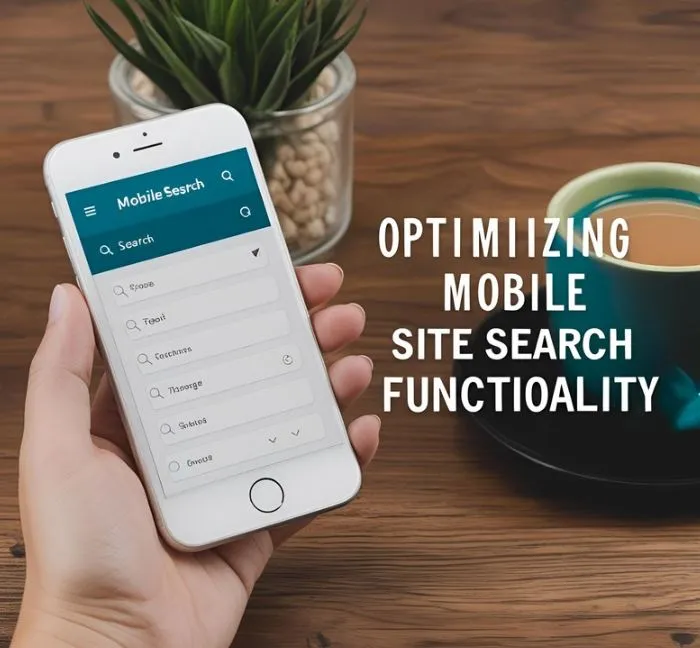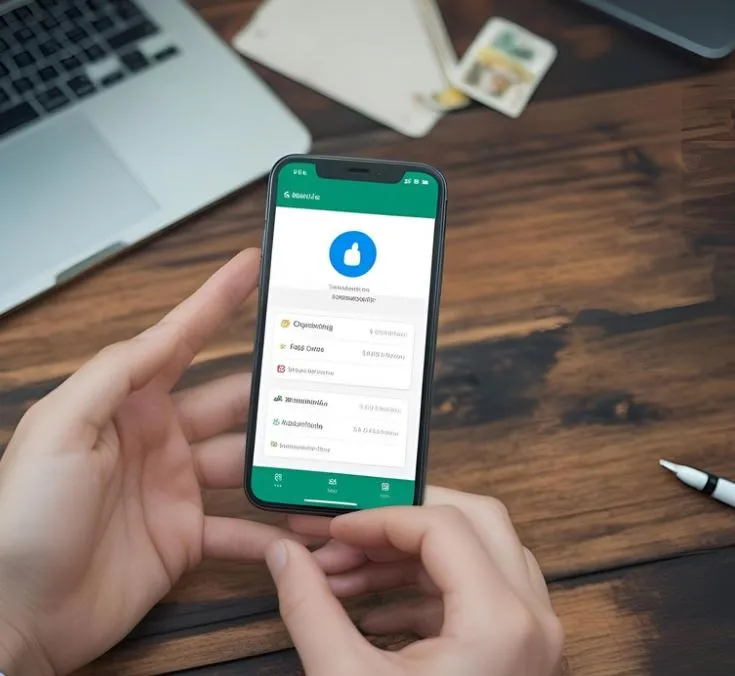Reducing mobile page weight is a fundamental step to ensure faster loading times, a better user experience, and improved search engine rankings. As mobile traffic continues to outpace desktop, optimizing for speed is no longer optional—slow-loading pages can directly result in lost visitors and conversions.
Key Strategies to Reduce Mobile Page Weight
1. Image and Video Optimization
Images and videos often constitute the largest portion of a mobile page’s weight. Switch to next-generation formats like AVIF and WebP, which offer significant reductions in file size without sacrificing quality. Use responsive images with srcset and sizes attributes to deliver appropriately sized images for each device. Implement lazy loading so that images and videos load only when they enter the viewport, reducing the initial page load burden.
2. Code Minification and Optimization
Minify CSS, JavaScript, and HTML files to remove unnecessary characters, spaces, and comments. Combine multiple CSS and JS files where possible to reduce the number of HTTP requests. Defer non-essential JavaScript and prioritize loading critical CSS for above-the-fold content, ensuring the fastest possible rendering of visible content.
3. Server-Side Enhancements
Enable Gzip or Brotli compression on your server to reduce the size of files sent to users. Use browser caching to store static resources locally, minimizing repeat downloads. Implement a Content Delivery Network (CDN) to serve content from servers closer to the user, decreasing latency and improving load times globally.
4. Remove Unnecessary Elements
Audit your mobile pages for resource-heavy features such as large sliders, auto-playing videos, excessive animations, or bulky third-party scripts. Remove or replace these elements with lighter alternatives. Limit the use of custom fonts and preload only those essential for your design.
5. Optimize Fonts and Third-Party Scripts
Preload key fonts and limit the number of font weights and styles in use. Reduce reliance on third-party scripts and only load those critical for user experience or analytics. Asynchronous or deferred loading can help prevent these scripts from blocking the rendering of core content.
6. Responsive and Mobile-First Design
Adopt a mobile-first approach by designing for smaller screens and progressively enhancing for larger devices. Use flexible grids, relative units, and CSS media queries to ensure layouts adapt efficiently and avoid unnecessary content for mobile users.
7. Continuous Monitoring and Testing
Regularly test your mobile site speed using tools like Google PageSpeed Insights. Monitor Core Web Vitals and set performance budgets to keep page weight in check as new features or content are added.
Image and video optimization is essential for delivering fast, efficient, and visually appealing mobile experiences. As media files are often the largest contributors to page weight and load times, optimizing them directly impacts user satisfaction and SEO performance.
Key Techniques for Image Optimization
-
Choose Modern Formats:
Use next-generation image formats like WebP and AVIF, which provide superior compression and quality compared to traditional formats like JPEG and PNG. These formats reduce file size while maintaining visual clarity, making them ideal for mobile web performance. -
Responsive Images:
Implement responsive images using HTML’ssrcsetandsizesattributes or the<picture>element. This allows browsers to select the most appropriate image size and resolution based on the device and screen width, ensuring that mobile users only download images optimized for their display. For example, you can specify smaller images for screens under 700px and larger ones for desktops, preventing unnecessary downloads and saving bandwidth. -
Lazy Loading:
Defer the loading of images that aren’t immediately visible on the screen using lazy loading. This technique ensures that only images within the user’s viewport are loaded first, reducing initial load times and conserving mobile data. -
Resize and Compress:
Scale images to the exact dimensions required on mobile devices and compress them to minimize file size. Avoid uploading overly large or high-resolution images when smaller, optimized versions will suffice. Use automated tools and plugins to balance image quality and file size. -
Remove Unnecessary Metadata:
Strip out metadata such as EXIF data from images. This extra information increases file size without adding value for web use. -
Use Image CDNs:
Employ content delivery networks (CDNs) that specialize in images. These services automatically resize, compress, and deliver images based on the user’s device, location, and network conditions, ensuring fast and efficient media delivery worldwide.
Video Optimization Best Practices
-
Choose the Right Format and Codec:
Use modern video formats (like MP4 with H.264 or H.265 codecs) for broad compatibility and efficient compression. -
Adaptive Streaming:
Implement adaptive bitrate streaming, which adjusts video quality in real time based on the user’s connection speed and device capabilities. This prevents buffering and ensures smooth playback on mobile networks. -
Lazy Load and Poster Images:
Lazy load video content so it only loads when needed, and use lightweight poster images as placeholders before playback begins. -
Limit Autoplay and Preload:
Avoid auto-playing videos on mobile or limit preloading to reduce data usage and speed up page loads.
Code Minification and Optimization
Code minification and optimization are crucial practices for enhancing website performance, especially on mobile devices where speed and efficiency are paramount. Minification involves systematically removing all unnecessary characters from code files—such as whitespace, comments, and line breaks—without altering the code’s actual functionality. This process is applied to HTML, CSS, and JavaScript, resulting in significantly smaller file sizes that load faster and use less bandwidth. For example, a JavaScript file that is originally 1MB can often be reduced to just a few hundred kilobytes after minification, leading to much quicker downloads and improved user experience.
In addition to basic minification, optimization can include combining multiple CSS or JavaScript files into a single file, reducing the number of HTTP requests required to load a page. This further streamlines the loading process and decreases server response times. Advanced optimization techniques might also involve removing unused code, shortening variable and function names, and optimizing logic to ensure only essential code is delivered to the browser. Tools such as UglifyJS, CSSNano, and HTMLMinifier automate these processes and can be integrated into build workflows using task runners like Gulp or Webpack.
Automating minification ensures that every deployment delivers the most efficient version of your code. The benefits are clear: faster loading times, lower data usage for users, improved SEO rankings, and a smoother browsing experience, especially for users on slower mobile networks. By prioritizing code minification and optimization, web developers can create mobile experiences that are both lightweight and high-performing.
What are the key differences between minification and compression
The key differences between minification and compression lie in their methods and how they affect files during web delivery:
-
Minification is the process of removing unnecessary characters from code files (such as whitespace, comments, and line breaks) without changing their functionality. The result is a smaller file that remains valid source code and can be executed or rendered immediately by the browser. Minification is typically performed on JavaScript, CSS, and HTML files, making them less readable for humans but more efficient for browsers to download and parse.
-
Compression, on the other hand, uses algorithms (like Gzip or Brotli) to encode files in a way that reduces their binary size. Compression works by finding patterns or repetitive strings in the file and replacing them with shorter representations or pointers. The compressed file is not directly usable by the browser; it must be decompressed (usually automatically by the browser) before it can be executed or rendered. Compression can be applied to any type of file, not just code, and is handled at the server and client level during the file transfer process.
What are the most common tools used for minification and compression
Minification Tools
-
UglifyJS: Widely used for JavaScript minification, UglifyJS removes unnecessary code, shortens variable names, and can also compress and generate source maps. It supports modern JavaScript and integrates with build tools for automation.
-
Google Closure Compiler: Offers advanced JavaScript optimization, including minification, dead code removal, and syntax checking. It's suitable for both small scripts and large codebases.
-
YUI Compressor: A command-line utility for minifying both JavaScript and CSS, known for its high compression ratio and integration with build tools like Grunt and Gulp.
-
Microsoft Ajax Minifier: Useful for enterprise projects, this tool minifies JavaScript and CSS, running in the background and supporting productivity analysis.
-
CSSNano: Specializes in CSS minification, removing redundant code and optimizing stylesheets (not directly cited, but industry standard).
-
HTMLMinifier: Popular for HTML code, stripping out comments, whitespace, and unnecessary characters to reduce file size.
-
ESBuild: Extremely fast, supports modern JavaScript (ES6+), and is ideal for large projects requiring rapid builds and minification.
Compression Tools
-
Gzip: The most widely used server-side compression tool, Gzip reduces the size of HTML, CSS, JavaScript, and other text files before they are sent to the browser. Browsers automatically decompress these files upon receipt.
-
Brotli: A newer compression algorithm developed by Google, Brotli often achieves better compression rates than Gzip and is supported by most modern browsers and servers.
-
Server/Platform Integration: Many web servers (like Apache and Nginx) and CDNs (Content Delivery Networks) offer built-in support for Gzip and Brotli compression, allowing automatic compression of files during transfer.
Summary Table
| Purpose | Common Tools/Technologies |
|---|---|
| Minification | UglifyJS, Google Closure Compiler, YUI Compressor, Microsoft Ajax Minifier, CSSNano, HTMLMinifier, ESBuild |
| Compression | Gzip, Brotli, Server/CDN integration |
Server-Side Enhancements for Web Performance
Server-side enhancements are vital for delivering fast, scalable, and reliable web experiences, especially as user expectations and traffic volumes increase. These enhancements focus on optimizing how the server processes requests, manages resources, and delivers content to users.
Key Server-Side Enhancement Strategies:
-
Database Optimization:
Efficient database queries are fundamental. Use indexing to speed up searches, optimize SQL queries to reduce execution time, and regularly review database schemas. Techniques like normalization and denormalization, table partitioning, and tuning database server configurations also contribute to faster data retrieval and storage. -
Caching Mechanisms:
Implement various caching strategies to reduce server workload and response times. In-memory caches (like Redis or Memcached) store frequently accessed data, while HTTP and application-level caches can store entire HTML pages or processed templates. Caching can cut website load times by over 50%, as the server can serve pre-processed results instead of regenerating them for every request. -
Code Optimization:
Refactor server-side code to use efficient algorithms and data structures, remove redundant computations, and minimize code duplication. Optimize for memory usage and CPU cycles to ensure smooth server operation. -
Asynchronous Processing:
Use asynchronous programming to handle long-running tasks or multiple requests simultaneously without blocking the main server thread. This improves responsiveness and scalability, especially during peak loads. -
Server Configuration Tuning:
Adjust server settings such as memory allocation, connection pool sizes, and thread management to match your application’s demands. Regularly update server software and use efficient frameworks or languages optimized for performance. -
Load Balancing:
Distribute incoming traffic across multiple servers using load balancing techniques (round-robin, least connections, or IP hashing). This prevents any single server from becoming a bottleneck and ensures high availability and reliability. -
Compression:
Enable server-side compression (e.g., Gzip or Brotli) to reduce the size of data transmitted to users. This significantly decreases bandwidth usage and accelerates content delivery. -
Content Delivery Networks (CDNs):
Use CDNs to cache and serve static resources from locations closer to users, reducing latency and improving load times for global audiences. -
Monitoring and Analytics:
Continuously monitor server performance using tools that track response times, throughput, and error rates. Analyze this data to identify bottlenecks and proactively address issues before they impact users.
What are the best practices for implementing caching mechanisms
Implementing effective caching mechanisms is essential for improving application performance, scalability, and user experience. The following best practices help ensure that your caching strategy is robust, efficient, and secure:
1. Identify What to Cache
-
Cache Frequently Accessed Data: Focus on data that is requested often and does not change frequently, such as static content, database query results, or API responses. Avoid caching highly dynamic or sensitive data unless necessary.
-
Understand Data Access Patterns: Analyze which resources are most in demand and prioritize them for caching.
2. Choose the Right Caching Strategy
-
Cache-Aside (Lazy Loading): The application checks the cache first and only queries the database if the data is not found, then stores the result in the cache.
-
Write-Through Caching: Updates both the cache and the database simultaneously to ensure consistency.
-
Page, Fragment, and Object Caching: Select the appropriate level depending on your application’s needs—entire pages, reusable components, or individual objects.
3. Set Appropriate Expiration and Invalidation Policies
-
Time-to-Live (TTL): Assign TTLs to cache entries to ensure data is refreshed regularly and stale data is not served.
-
Cache Invalidation: Implement clear strategies for removing or updating cached data when the underlying data changes, using methods like versioning or explicit invalidation.
4. Use Efficient Data Structures
-
Cache-Friendly Structures: Use hash tables, tries, or other structures optimized for quick retrieval and storage.
5. Implement Caching at Multiple Layers
-
Client-Side Caching: Utilize browser cache, local storage, or service workers for static assets.
-
Application-Level Caching: Use in-memory caches (e.g., Redis, Memcached) for frequently accessed backend data.
-
Database Caching: Leverage database query caching for repeated queries.
-
CDN Caching: Use Content Delivery Networks to cache static resources closer to the user, reducing latency.
6. Monitor and Tune Cache Performance
-
Track Metrics: Monitor cache hit/miss ratios, latency, and eviction rates to identify bottlenecks and optimize configuration.
-
Prewarm the Cache: Load frequently accessed data into the cache before peak usage to avoid initial delays and thundering herd problems.
7. Ensure Security
-
Encrypt Sensitive Data: Protect cached sensitive information with encryption.
-
Access Control: Restrict access to cached data based on user roles and permissions.
-
Secure Communication: Use HTTPS or other secure protocols for data in transit.
-
Regular Updates: Keep caching software up to date to mitigate vulnerabilities.
8. Plan for Scalability
-
Distributed Caching: Use distributed cache systems for high-traffic applications to balance load and ensure high availability.
-
Load Balancing: Distribute requests across multiple cache nodes to prevent bottlenecks and improve resilience.
Remove Unnecessary Elements for Faster Mobile Pages
One of the most effective ways to improve mobile page speed and user experience is to audit your site for unnecessary or resource-heavy features and remove or replace them with lighter alternatives. Here’s how you can approach this process:
1. Audit for Heavy Features
-
Large Sliders and Carousels:
Sliders with multiple high-resolution images or videos can drastically slow down page load times. Consider removing them entirely or replacing them with a single, optimized hero image. -
Auto-Playing Videos:
Videos that play automatically consume significant bandwidth and can frustrate users, especially on mobile data. Remove auto-play functionality or use static preview images that load the video only when the user interacts. -
Excessive Animations:
Heavy CSS or JavaScript animations can degrade performance, particularly on older or less powerful mobile devices. Limit animations to essential UI elements and use lightweight CSS transitions instead of complex JavaScript-driven effects. -
Bulky Third-Party Scripts:
Third-party widgets, analytics, and ad scripts can add substantial weight and slow down your site. Audit all external scripts, remove those that are not critical, and load necessary ones asynchronously or defer their loading until after the main content is visible.
2. Optimize Fonts and Design Elements
-
Custom Fonts:
Custom web fonts can add multiple requests and increase page weight. Limit the number of font families and weights used. Preload only the essential fonts needed for your design, and consider using system fonts where possible for instant rendering. -
Preload Essentials Only:
Avoid preloading non-critical assets. Focus on preloading only those resources that are essential for the initial user experience, such as primary fonts, hero images, or above-the-fold CSS.
3. Replace with Lightweight Alternatives
-
Static Images Instead of Videos:
Use optimized static images in place of videos or animated backgrounds when possible. -
Minimal UI Components:
Choose minimal, efficient UI libraries and components instead of large, feature-heavy frameworks. -
SVGs for Icons and Graphics:
Use SVG graphics for icons and simple illustrations; they are lightweight and scale perfectly on all devices.
4. Continuous Review
-
Regular Audits:
Periodically review your mobile pages using tools like Google Lighthouse or PageSpeed Insights to identify new bottlenecks and elements that could be optimized or removed.
Optimize Fonts and Third-Party Scripts for Mobile Performance
Optimizing fonts and third-party scripts is a crucial step in reducing page load times and improving the overall user experience on mobile devices. Here’s how to approach this effectively:
1. Font Optimization
-
Preload Key Fonts:
Use the<link rel="preload">attribute in your HTML to preload essential font files. This ensures that critical fonts are downloaded early in the page load process, reducing the risk of invisible or unstyled text (FOIT/FOUT) as the page renders. -
Limit Font Weights and Styles:
Only include the font weights and styles absolutely necessary for your design. For example, if you only use regular and bold, avoid loading italic or extra-bold variants. This minimizes the number and size of font files that need to be downloaded. -
Subset Fonts:
Generate custom font subsets that include only the characters you need, especially if your site doesn’t require full language support. Tools like Google Fonts and Font Squirrel can help you create optimized subsets. -
Consider System Fonts:
When possible, use system fonts (like Arial, Helvetica, or the device default) for body text. These fonts are already available on the user’s device and require no additional downloads, ensuring instant rendering.
2. Third-Party Script Optimization
-
Audit and Prioritize:
Regularly audit all third-party scripts (analytics, ads, widgets, social media embeds, etc.). Remove any that are not critical to your core business goals or user experience. -
Load Critical Scripts Only:
Only load essential third-party scripts—such as those required for analytics, payments, or core functionality. Defer or eliminate scripts that do not directly contribute to user engagement or conversions. -
Asynchronous and Deferred Loading:
Use theasyncordeferattributes when including third-party scripts.-
asyncloads the script in parallel with other resources and executes it as soon as it’s ready. -
deferloads the script in parallel but waits to execute it until after the HTML parsing is complete.
Both strategies prevent scripts from blocking the rendering of the main content.
-
-
Self-Host When Possible:
If licensing allows, consider self-hosting critical third-party scripts. This can reduce DNS lookups, improve caching, and give you more control over script loading. -
Monitor Impact:
Use performance monitoring tools to track the impact of third-party scripts on your site’s load times and user experience. Remove or replace those that consistently degrade performance.
Responsive and Mobile-First Design
Adopting a responsive and mobile-first design strategy is essential for delivering a consistent and optimized user experience across all devices. As mobile usage continues to dominate web traffic, designing with mobile users as the primary audience ensures your site is fast, accessible, and visually appealing on smaller screens, while still scaling gracefully for tablets and desktops.
1. Start with Mobile-First Principles
-
Design for Small Screens First:
Begin your design process by focusing on the smallest, most constrained viewport—typically a smartphone. Prioritize essential content and functionality, ensuring everything fits and works well on a limited screen. -
Progressive Enhancement:
Once the mobile layout is complete, add enhancements and additional features for larger screens. This approach guarantees that all users, regardless of device, receive a functional experience, while those with more capable devices enjoy richer features.
2. Use Flexible Grids and Layouts
-
CSS Grid and Flexbox:
Employ CSS Grid and Flexbox to create flexible, fluid layouts that automatically adjust to different screen sizes and orientations. -
Relative Units:
Use relative units like percentages (%),em, orreminstead of fixed pixel values. This allows elements to scale naturally with the device’s screen size and user settings.
3. Implement CSS Media Queries
-
Breakpoints:
Define breakpoints in your CSS to adjust layouts, font sizes, and navigation for various device widths (e.g., 320px for small phones, 768px for tablets, and 1200px for desktops). -
Conditional Content:
Use media queries to show, hide, or rearrange content based on the user’s device. For example, you might hide large background images or secondary navigation on mobile to reduce clutter and improve performance.
4. Optimize Content for Mobile Users
-
Prioritize Essential Information:
Display the most important content and actions prominently. Minimize or remove non-essential elements that can distract or slow down the experience for mobile users. -
Touch-Friendly Elements:
Ensure buttons, links, and interactive elements are large enough to tap easily and spaced appropriately to prevent accidental clicks.
5. Test Across Devices
-
Real Device Testing:
Test your site on a range of real devices and emulators to identify layout issues, performance bottlenecks, and usability problems. -
Continuous Improvement:
Regularly review analytics and user feedback to refine your responsive design and address new device trends or user needs.