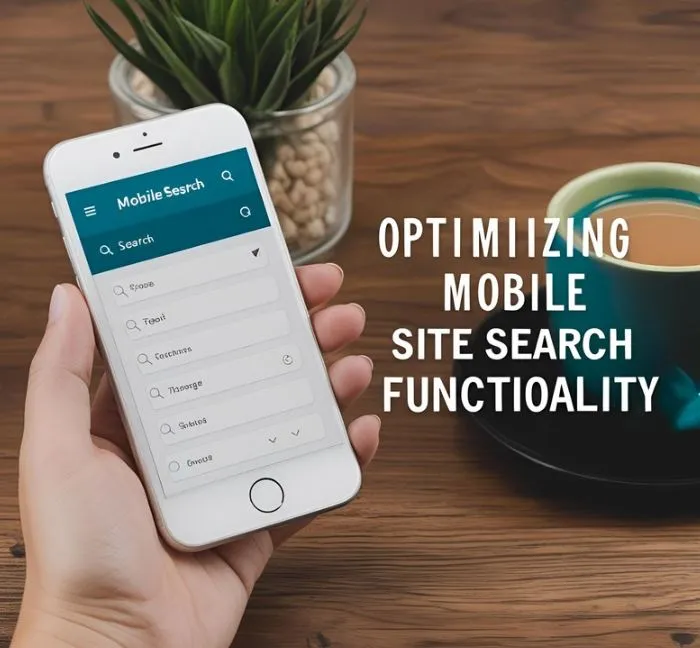Update Software Regularly
Mobile site security best practices for small websites
One of the most crucial aspects of ensuring your small website's security is to update your software regularly. This includes your Content Management System (CMS), plugins, themes, and any other software used to run your website.
For example, if you are using WordPress as your CMS, make sure to regularly check for updates in the WordPress dashboard and promptly install them. Outdated software can have vulnerabilities that hackers can exploit to gain unauthorized access to your website.
Implement HTTPS Encryption
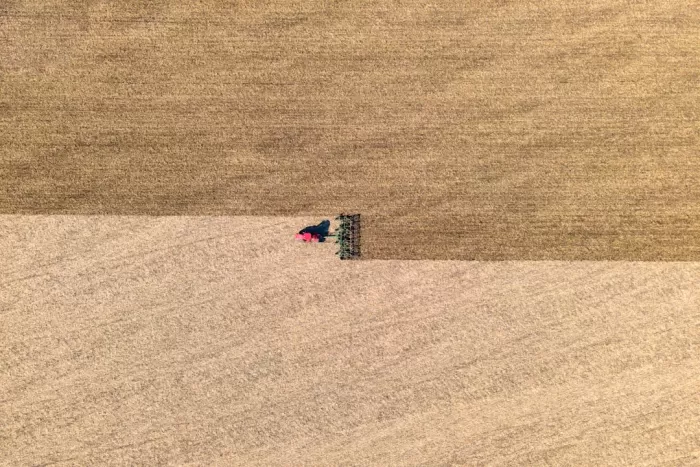
Implement HTTPS Encryption
One of the most crucial steps in securing your small website is to implement HTTPS encryption. This ensures that the data exchanged between the user's browser and your website is encrypted, making it difficult for malicious actors to intercept and tamper with the information.
For example, when a user enters sensitive information such as login credentials or payment details on your website, HTTPS encryption protects this data from being stolen.
Setting up HTTPS on your website involves obtaining an SSL/TLS certificate from a trusted certificate authority and configuring your web server to use HTTPS. Many web hosting providers offer easy ways to enable HTTPS on your website.
By implementing HTTPS encryption, you not only protect your users' data but also improve your website's credibility and trustworthiness.
Secure Password Policies

Secure Password Policies
One of the fundamental steps in ensuring the security of your small website is implementing strong password policies. Weak passwords are a common entry point for attackers to gain unauthorized access to your site and sensitive information.
Here are some best practices to enhance the password security of your small website:
- Length and Complexity: Encourage users to create passwords that are at least 8-12 characters long and include a mix of letters (both uppercase and lowercase), numbers, and special characters.
- Avoid Common Words: Discourage the use of easily guessable passwords such as "password123" or "admin" as they are vulnerable to brute force attacks.
- Regular Updates: Implement a policy that requires users to change their passwords periodically (e.g., every 60-90 days) to reduce the likelihood of compromised credentials.
- Two-Factor Authentication (2FA): Consider implementing 2FA as an additional layer of security, requiring users to provide a second form of verification along with their password.
- Password Storage: Ensure that passwords are securely hashed and salted when stored in your database to protect them from being exposed in case of a data breach.
By enforcing strong password policies and educating users about the importance of secure passwords, you can significantly reduce the risk of unauthorized access to your small website.
Use a Web Application Firewall

Implementing a Web Application Firewall (WAF)
When it comes to securing your small website, one essential practice is implementing a Web Application Firewall (WAF). A WAF acts as a barrier between your website and the internet, filtering and monitoring HTTP traffic to and from a web application. It helps protect your website from various online threats, such as SQL injection, cross-site scripting (XSS), and other common attacks.
For example, let's say you have a small e-commerce website that collects customer information. By setting up a WAF, you can prevent malicious actors from exploiting vulnerabilities in your web application and stealing sensitive data.
There are several WAF solutions available, both free and paid, that you can integrate into your website. Some popular WAF services include Cloudflare, Sucuri, and ModSecurity.
Backup Your Website Regularly

Backup Your Website Regularly
One of the most important steps in ensuring the security of your small website is to regularly back up your website. This means making copies of all your website files and databases and storing them in a safe location. By doing so, you can easily restore your website in case it gets compromised by a cyber attack or any other issue.
There are various ways to backup your website:
- Manual backups: You can manually download your website files and databases periodically and store them on an external drive or cloud storage.
- Automated backups: You can use plugins or tools provided by your web hosting provider to automatically backup your website at regular intervals.
Remember to test your backups regularly to ensure they are complete and functional. It's also a good idea to keep multiple copies of your backups in different locations for added security.
Limit Access to Administrative Panels

Limit Access to Administrative Panels
One crucial aspect of ensuring the security of your small website is to limit access to administrative panels. By restricting access to these panels, you can significantly reduce the risk of unauthorized users gaining control over your website.
Here are some best practices to limit access to administrative panels:
- Use Strong Passwords: Ensure that all administrative accounts have strong, unique passwords that are not easily guessable.
- Enable Two-Factor Authentication: Implement two-factor authentication for all administrative accounts to add an extra layer of security.
- IP Whitelisting: Restrict access to the administrative panels based on specific IP addresses to prevent unauthorized access.
- Limit Login Attempts: Set up limits for the number of login attempts to prevent brute force attacks on the login page.
- Regularly Monitor Access Logs: Monitor access logs for any suspicious activity and investigate any unauthorized access attempts.
- Use Secure Connections: Ensure that all administrative panels are accessed over secure HTTPS connections to encrypt data during transmission.
By implementing these security measures, you can help protect your small website from potential security threats and unauthorized access to administrative panels.
Monitor Website Activity

One of the best practices for maintaining the security of a small website is to regularly monitor the activity on your site. This involves keeping track of who is accessing your site, what pages they are visiting, and any actions they are taking.
For example, if you notice a sudden increase in traffic to a specific page, it could be a sign of a potential security threat such as a brute force attack or a vulnerability being exploited. By monitoring your website activity, you can detect these issues early on and take action to mitigate any potential risks.
Additionally, monitoring website activity can help you identify any suspicious behavior, such as multiple failed login attempts or unauthorized changes to your site. By being proactive and vigilant in monitoring your site, you can better protect your website from cyber threats and ensure the security of your data and your users' information.
Educate Your Team on Security Measures

1. Strong Password Policies:
Ensure that all team members use strong, unique passwords for their accounts. For example, a strong password could be "P@ssw0rd123!".
2. Two-Factor Authentication:
Implement two-factor authentication for an added layer of security. For instance, after entering a password, a code is sent to a user's phone for verification.
3. Regular Software Updates:
Regularly update your website's software, plugins, and themes to patch any security vulnerabilities. For example, update WordPress to the latest version.
4. Secure Hosting:
Choose a reputable hosting provider that offers secure hosting services. Look for features like SSL certificates and regular security audits.
5. Data Backups:
Regularly backup your website data to prevent data loss in case of a security breach. For example, use a cloud storage service like Dropbox for backups.
6. Employee Training:
Educate your team on common security threats and how to identify phishing emails. For instance, conduct regular training sessions on cybersecurity best practices.
7. Secure File Uploads:
Implement file upload restrictions to prevent malicious files from being uploaded to your website. For example, only allow specific file types like images or PDFs.