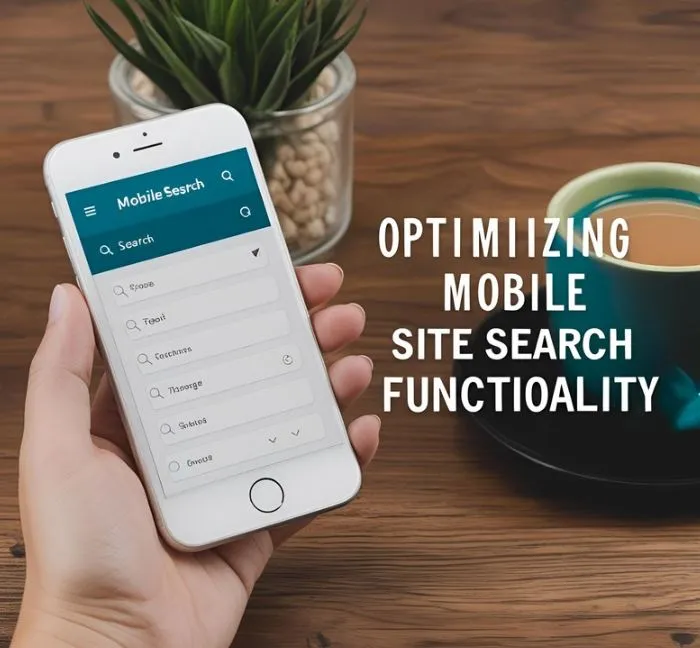Responsive Design
Responsive design is a web development approach that creates dynamic changes to the appearance of a website, depending on the screen size and orientation of the device being used to view it.
Example:
When you open a website on your laptop, the layout may have multiple columns. However, if you view the same website on a smartphone, the columns may stack on top of each other for easier viewing.
Benefits:
- Improved user experience across different devices
- Increased mobile traffic engagement
- Cost-effective solution compared to maintaining separate desktop and mobile websites
Device Compatibility Testing

What is device compatibility testing?
Device compatibility testing is the process of evaluating whether a software application or website is compatible with different devices, such as smartphones, tablets, and computers. This testing ensures that the application functions correctly and displays properly across various devices and screen sizes.
Why is device compatibility testing important?
- Ensures a consistent user experience across different devices
- Helps reach a wider audience by catering to users on various devices
- Identifies and fixes any issues that may arise on specific devices
Examples of device compatibility issues:
- Text or images overlapping on smaller screens
- Buttons or links not clickable on certain devices
- Functionality breaking on specific operating systems
How to conduct device compatibility testing?
1. Identify the target devices based on user demographics and market share.
2. Use emulators and simulators to test on a wide range of devices.
3. Conduct real-device testing to validate results from emulators.
4. Document and prioritize issues for resolution.
Consistent User Interface

Consistent User Interface
Having a consistent user interface across your website helps users navigate and understand your content more easily.
For example, if you use a blue color for all hyperlinks, make sure this color is consistent on every page.
Similarly, if your main navigation menu is at the top of the page on your homepage, keep it in the same location on all other pages.
Consistency in design elements such as button styles, fonts, and spacing also contributes to a more user-friendly experience.
Remember, a consistent user interface helps build trust and familiarity with your audience.
Performance Optimization

Minimize Image Sizes
When adding images to your website, make sure to optimize them for the web by reducing their file size without compromising quality. For example, instead of using a large image with dimensions of 1920x1080 pixels, resize it to 800x450 pixels using tools like Photoshop or online image compressors.
Enable Browser Caching
Browser caching allows certain elements of your website to be stored in a visitor's browser, reducing the need to re-download them each time they visit your site. You can set caching directives in your server's configuration file or use plugins like W3 Total Cache for WordPress websites.
Lazy Load Content
Implement lazy loading for images and videos on your site to defer the loading of non-essential content until the user scrolls to them. This can significantly improve the initial load time of your website. For instance, you can use JavaScript libraries like LazyLoad or integrate lazy loading in your CMS.
Minify CSS and JavaScript
Minifying CSS and JavaScript files involves removing unnecessary characters such as white spaces, comments, and line breaks to reduce file sizes. Tools like UglifyJS and CSSNano can help automate this process. For example, instead of having a CSS file with 500 lines of code, minify it to 200 lines for faster loading.
Optimize Server Response Time
Improving server response time involves optimizing database queries, reducing server load, and utilizing content delivery networks (CDNs). For instance, you can index frequently accessed database tables, upgrade your hosting plan to a faster server, or use services like Cloudflare to cache and deliver content efficiently.
Image and Media Adaptation

Image and Media Adaptation
-
When resizing images for the web, make sure to maintain the aspect ratio to avoid distortion. For example, if you have an image that is 1000 pixels wide and 500 pixels tall, and you need to resize it to be 500 pixels wide, the height should be adjusted to 250 pixels to keep the proportions intact.
-
For videos, different platforms may have specific requirements for resolution and format. For instance, if you are uploading a video to YouTube, it is recommended to use a resolution of 1920x1080 pixels (1080p) for optimal quality.
Font and Text Consistency

Font and Text Consistency
When creating a website or document, it's important to maintain consistency in your font choices and text styles. Consistency helps to create a polished and professional look across all your content.
- Font Type: Choose a font that is easy to read and suits the overall style of your project. For example, you could use "Roboto" for a modern and clean look, or "Playfair Display" for a more elegant feel.
- Font Size: Ensure that your font sizes are consistent throughout your content. For instance, you could use a font size of 16px for body text and 24px for headings to create a clear hierarchy.
- Text Formatting: Decide on a consistent text formatting style, such as using italics for emphasis or bold for important points. Stick to these formatting choices across all your content.
By maintaining font and text consistency, you can enhance the readability and visual appeal of your project, making it more engaging for your audience.
Navigation Simplification
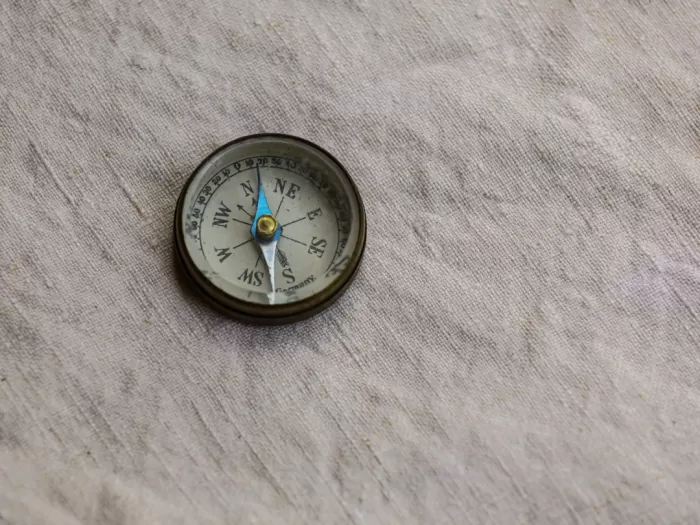
Reasons for Simplifying Navigation
Having a clear and simple navigation on your website is crucial for ensuring a positive user experience. Here are a few reasons why simplifying navigation is important:
- Easy Access: Users should be able to easily find what they are looking for without getting lost in a maze of links.
- Improved Engagement: When navigation is simple and intuitive, users are more likely to explore your website further.
How to Simplify Navigation
Here are some practical tips for simplifying the navigation of your website:
- Limit Menu Items: Keep the main menu items to a minimum to avoid overwhelming the user.
- Clear Labels: Use descriptive labels that clearly indicate what each menu item leads to.
- Logical Order: Arrange menu items in a logical order that makes sense to the user.
Form Optimization

Importance of Form Optimization
Form optimization is crucial for improving user experience and increasing conversions on your website. By making your forms easy to fill out and engaging, you can encourage more visitors to complete them.
Best Practices for Form Optimization
- Keep it simple: Only ask for essential information to avoid overwhelming users.
- Use clear labels: Ensure that users understand what is expected in each field.
- Optimize for mobile: Make sure your forms are easy to use on all devices.
- Provide feedback: Show users when they have successfully completed a field or form.
Example of Form Optimization
For example, a contact form with fields for name, email, and message can be optimized by adding auto-fill options, inline validation, and a progress indicator to guide users through the process.