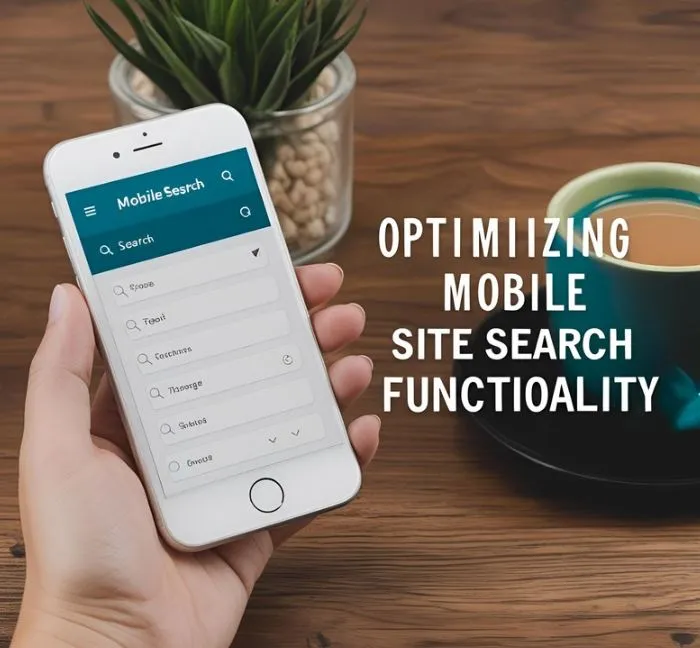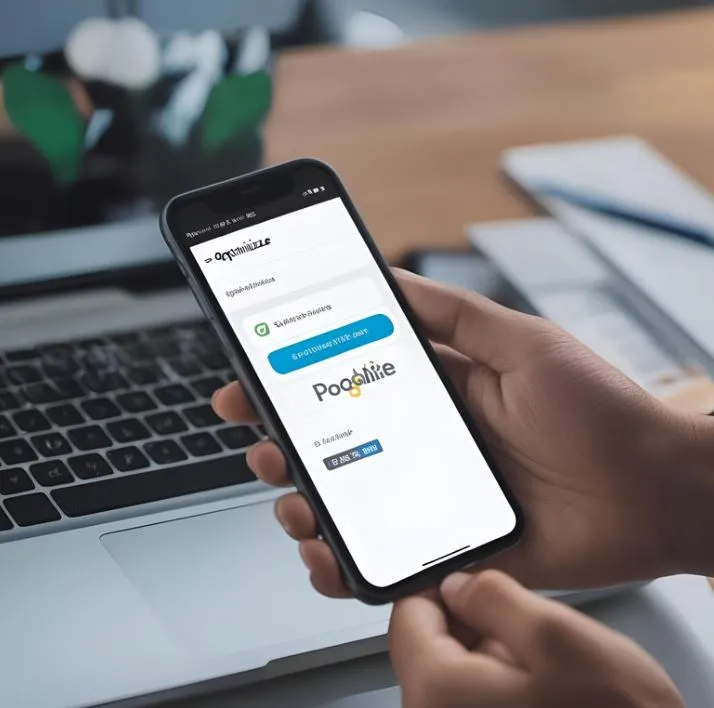
Understanding Network Conditions
Bandwidth
Bandwidth refers to the maximum rate at which data can be transferred across a network path. For example, if you have a bandwidth of 100 Mbps (Megabits per second), it means you can transfer up to 100 million bits of data per second.
Latency
Latency is the time it takes for data to travel from the source to the destination. For instance, if you are playing an online game and there is high latency, you may experience delays between your actions and their results in the game.
Jitter
Jitter refers to the variation in packet arrival times at the destination. If you are on a VoIP call and experience jitter, the audio quality may be affected, leading to choppy or garbled sound.
Packet Loss
Packet loss occurs when data packets being sent across a network do not reach their intended destination. For example, if you are downloading a file and some packets are lost, it can result in corrupted files or incomplete downloads.
Quality of Service (QoS)
QoS is a set of technologies that prioritize certain types of traffic over others on a network. For instance, in a business setting, VoIP calls may be given higher priority than regular web browsing to ensure clear communication.
Prioritizing Content
Importance of Prioritizing Content
When creating a website, it is essential to prioritize your content to ensure that visitors can easily find the information they are looking for.
Organizing Information
For example, if you have an online store, you should prioritize product categories on your homepage so that customers can quickly navigate to their desired items.
Keeping it Simple
Similarly, if you are writing a blog post, make sure to prioritize your main points and use headings to break up the content for better readability.
Visual Hierarchy
By prioritizing content, you establish a visual hierarchy that guides the user through the most important information first, enhancing their overall experience on your site.
Conclusion
In conclusion, prioritizing content is crucial for effective communication and user engagement. Take the time to organize your information thoughtfully to create a seamless browsing experience for your audience.
Compressing Images

What is image compression?
Image compression is the process of reducing the size of an image file without significantly affecting its quality.
Why is image compression important?
- It helps in reducing the storage space required for images.
- Compressed images load faster on websites, improving user experience.
- It reduces bandwidth usage, which can save costs for website owners.
How to compress images?
There are various online tools available for compressing images such as TinyPNG, JPEG Optimizer, and Compressor.io.
Example:
If you have a large image file that is slowing down your website, you can use one of these tools to compress it. For instance, upload your image to TinyPNG, and it will automatically reduce the file size while maintaining good image quality.
Minifying Code
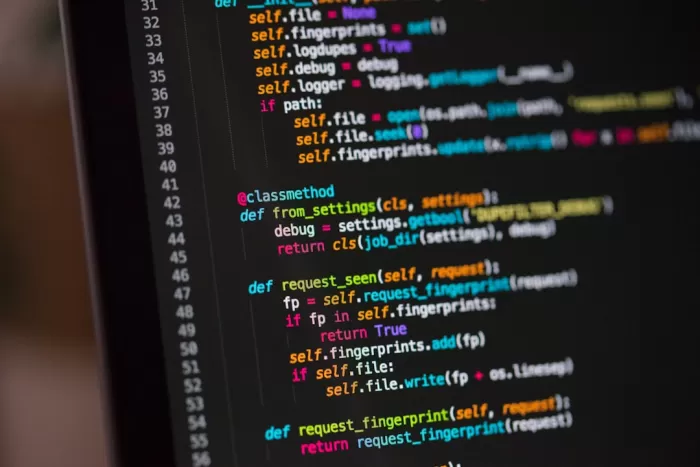
If you want to minify your code, you can use tools like UglifyJS or Minify. These tools remove unnecessary spaces, comments, and characters from your code to make it more compact and improve load times.
For example, if you have a JavaScript file with lots of comments and extra spaces like this:
// This is a comment
function add(a, b) {
return a + b;
}
After minifying it with UglifyJS, the code will look like this:
function add(a,b){return a+b;}
Implementing Lazy Loading

Lazy loading is a technique used in web development to defer loading non-essential resources at the time a page is loaded. This can help improve page load times and overall user experience.
Example:
Imagine you have a webpage with a long list of images. Instead of loading all the images at once when the page loads, you can implement lazy loading to only load the images that are currently visible to the user in the viewport.
How to Implement Lazy Loading:
- Intersection Observer API: This API can be used to track when an element enters or exits the viewport. You can use this to trigger the loading of images when they come into view.
- Lazy Loading Libraries: There are libraries available such as lazysizes that make it easy to implement lazy loading on your website without having to write complex JavaScript code.
- Native Lazy Loading: The
loading="lazy"attribute for tags is now supported in modern browsers, allowing you to implement lazy loading without any JavaScript.
Benefits of Lazy Loading:
- Improved page load times
- Reduced initial payload size
- Enhanced user experience, especially on slower connections
Caching Resources

Caching Resources
One way to improve website performance is by caching resources. Caching involves storing copies of files in a cache, allowing them to be quickly retrieved when requested again.
Types of caching:
- Browser caching: Browsers store resources like images, CSS files, and JavaScript files locally to speed up loading times on subsequent visits to a website.
- Server-side caching: Web servers can cache generated HTML pages or database query results to reduce server load and serve content faster.
Example:
For instance, if a user visits a website for the first time, the browser will download and store resources like images and CSS files. When the user revisits the site, the browser can retrieve these resources from its cache instead of downloading them again, resulting in a faster loading experience.
Limiting External Requests

Optimizing website performance
One way to improve your website's loading speed is by limiting external requests. These requests happen when your website needs to fetch resources from external sources such as images, stylesheets, or scripts.
Example:
- Instead of embedding multiple external fonts, consider using system fonts or hosting fonts locally.
- Avoid loading unnecessary plugins that make additional requests to external servers.
- Combine multiple CSS or JavaScript files into one to reduce the number of requests.
Testing and Monitoring Performance

Importance of Testing
Testing is crucial in ensuring that your software or website works as expected. For example, you can test a registration form by filling it out with both valid and invalid inputs.
Types of Testing
- Unit Testing: Testing individual components of the software independently. For instance, testing a function that calculates the total price of items in a shopping cart.
- Integration Testing: Ensuring that different components work together as expected. An example would be testing the interaction between a login module and a user profile module.
- Performance Testing: Assessing how well your software performs under different conditions, such as high traffic or heavy loads. For example, testing how quickly a webpage loads when multiple users access it simultaneously.
Monitoring Performance
Monitoring performance is essential to identify any bottlenecks or issues that may affect the user experience. For instance, using tools like Google Analytics to track website traffic and user behavior can help you optimize your site's performance.