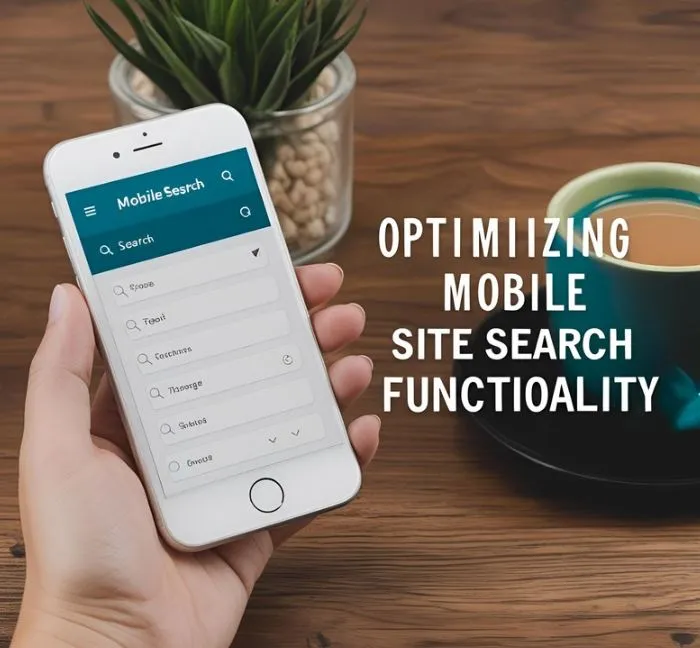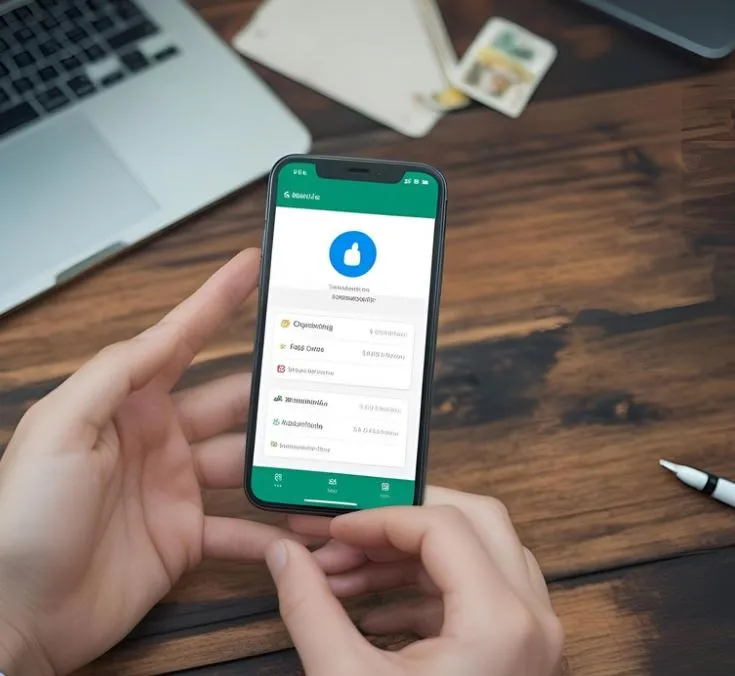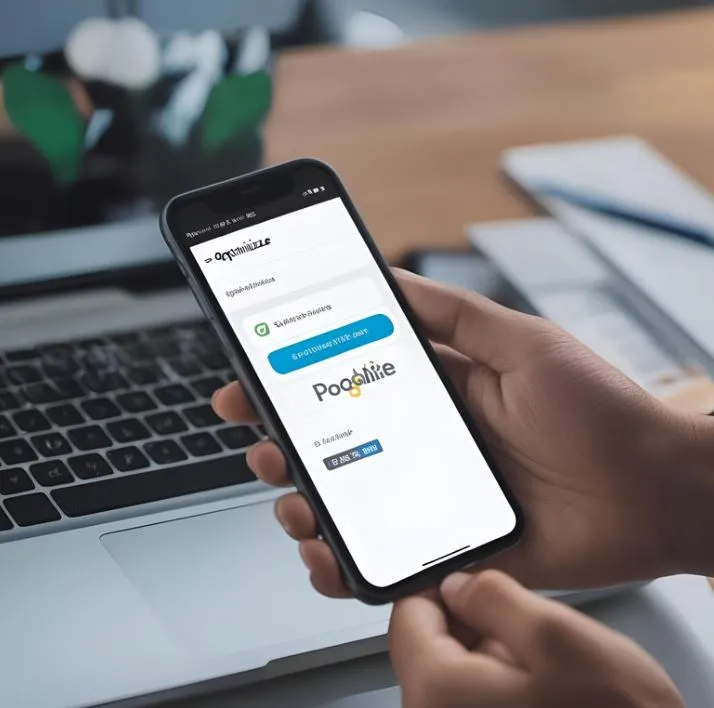Mobile site speed has become especially important. Since most internet users access websites via their smartphones, ensuring your site loads quickly on mobile devices is essential for user experience, engagement, and search engine rankings.
While Accelerated Mobile Pages (AMP) has been a popular solution, it's not the only way to improve your mobile site's performance.
In this article, we'll explore several strategies for improving mobile site speed without relying on AMP, and use taptu.mobi's free mobile-friendly testing tool to help us along the way.
Why Mobile Site Speed Matters
Before we dive into the techniques, let's understand why mobile site speed is so crucial:
- User Experience: Mobile users expect fast-loading pages. A delay of just a few seconds can lead to frustration and abandonment.
- Conversion Rates: Faster sites tend to have higher conversion rates. Users are more likely to complete purchases or sign up for services on speedy sites.
- SEO Rankings: Search engines, particularly Google, consider page speed as a ranking factor. Faster sites often rank higher in search results.
- Bounce Rate Reduction: Slow-loading pages lead to higher bounce rates. By improving speed, you keep users engaged with your content.
Now, let's explore how we can enhance mobile site speed without resorting to AMP.
Step 1: Assess Your Current Mobile Site Speed
Before making any changes, it's essential to understand your site's current performance. This is where the Free Mobile Friendly Test Tool from taptu.mobi comes in handy. Here's how to use it:
- Go to taptu.mobi and locate the Free Mobile Friendly Test Tool.
- Enter your website's URL into the provided field.
- Click the "Check" button to initiate the analysis.
- The tool will provide you with a comprehensive report on your site's mobile-friendliness and performance.
Pay close attention to the following metrics:
- Loading time
- Page size
- Number of requests
- Mobile-friendly design elements
- Make note of any issues or areas for improvement highlighted by the tool. This will serve as your baseline for measuring progress as you implement speed optimization techniques.
Step 2: Optimize Images
Images often constitute a significant portion of a webpage's size. Optimizing them can lead to substantial speed improvements:
- Compress Images: Use tools like TinyPNG or ImageOptim to reduce file sizes without noticeably affecting quality.
- Choose the Right Format: Use JPEG for photographs and PNG for images with transparency. Consider using WebP, a modern format that offers superior compression.
- Implement Lazy Loading: Load images only as they come into the viewport, reducing initial page load time.
- Use Responsive Images: Serve appropriately sized images based on the user's device screen size.
After implementing these changes, return the taptu.mobi test to see the improvement in page size and loading time.
Step 3: Minimize HTTP Requests
Each element on your page requires a separate HTTP request. Reducing these requests can significantly speed up your site:
- Combine CSS Files: Merge multiple CSS files into one to reduce requests.
- Concatenate JavaScript: Similar to CSS, combine JavaScript files where possible.
- Use CSS Sprites: Combine multiple images into a single file and use CSS to display the appropriate portion.
- Eliminate Unnecessary Plugins: Remove any plugins or widgets that aren't essential to your site's functionality.
Step 4: Leverage Browser Caching
Browser caching allows returning visitors to load your site more quickly by storing certain elements locally:
- Set Expiry Headers: Configure your server to set appropriate expiry headers for static resources.
- Use a Content Delivery Network (CDN): A CDN can cache your content across multiple geographic locations, reducing load times for users worldwide.
- Implement Local Storage: Use browser local storage to cache certain data client-side.
After implementing caching strategies, use the taptu.mobi tool to check for improvements in loading time, especially for repeat visits.
Step 5: Optimize CSS Delivery
How you deliver CSS can impact your site's rendering speed:
- Inline Critical CSS: Identify and inline the CSS required for above-the-fold content.
- Defer Non-Critical CSS: Load non-essential CSS asynchronously to prevent render-blocking.
- Minify CSS: Remove unnecessary characters, whitespace, and comments from your CSS files.
Step 6: Enhance JavaScript Performance
JavaScript can significantly impact mobile site speed. Here's how to optimize it:
Defer JavaScript Loading: Use the 'defer' attribute to load scripts after the HTML document has been parsed.
Minify JavaScript: Similar to CSS, remove unnecessary characters and whitespace.
Use Asynchronous Loading: Load non-essential scripts asynchronously to prevent blocking page rendering.
Remove Unused JavaScript: Eliminate any JavaScript code that isn't necessary for your site's functionality.
Step 7: Optimize Server Response Time
A slow server can negate all other optimization efforts. Improve your server response time by:
- Choosing a Quality Hosting Provider: Invest in a reliable, fast hosting service.
- Implement Server-Side Caching: Use caching mechanisms like Redis or Memcached to reduce database queries.
- Optimize Database Queries: Ensure your database queries are efficient and properly indexed.
- Consider Using a Content Delivery Network (CDN): A CDN can help distribute the load and improve response times for users across different geographic locations.
Step 8: Implement Gzip Compression
Gzip compression can significantly reduce the size of your HTML, CSS, and JavaScript files:
- Enable Gzip Compression: Configure your web server to use Gzip compression for text-based files.
- Verify Compression: Use the taptu.mobi tool to confirm that your files are being properly compressed.
Step 9: Optimize for Mobile-First Indexing
With Google's mobile-first indexing, it's crucial to ensure your mobile site is fully optimized:
Use Responsive Design: Ensure your site adapts seamlessly to different screen sizes.
Prioritize Mobile Content: Make sure all important content is available on the mobile version of your site.
Optimize Meta Data: Ensure titles, descriptions, and other meta data are optimized for mobile display.
Step 10: Implement Progressive Loading
Progressive loading can significantly improve perceived load times:
- Use Skeleton Screens: Display placeholder content while the actual content loads.
- Implement Infinite Scrolling: Load content as the user scrolls, rather than all at once.
- Prioritize Above-the-Fold Content: Ensure the content visible without scrolling loads first.
Step 11: Optimize Fonts
Web fonts can slow down your site if not properly optimized:
- Limit Font Varieties: Use fewer font varieties to reduce HTTP requests.
- Utilize System Fonts: When possible, use system fonts that are already available on users' devices.
- Subset Fonts: Include only the characters you need, especially for non-Latin scripts.
- Use Font Display Swap: Implement the 'font-display: swap' CSS property to show text in a fallback font while custom fonts load.
Step 12: Reduce Redirects
Each redirect adds to your page load time:
- Minimize Redirect Chains: Ensure redirects point directly to the final destination URL.
- Use Server-Side Redirects: These are generally faster than client-side redirects.
- Implement Canonical Tags: Use canonical tags instead of redirects where appropriate.
Step 13: Optimize Third-Party Scripts
Third-party scripts like analytics, ads, or social media widgets can significantly slow down your site:
- Audit Third-Party Scripts: Regularly review and remove any unnecessary third-party scripts.
- Load Third-Party Scripts Asynchronously: This prevents them from blocking the rendering of your page.
- Self-Host Third-Party Scripts: When possible, host third-party scripts on your own server for better control over their delivery.
Step 14: Implement Service Workers
Service workers can significantly improve performance for returning visitors:
- Cache Static Assets: Use service workers to cache static assets, reducing load times for repeat visits.
- Enable Offline Functionality: Allow certain parts of your site to work offline, improving user experience in poor network conditions.
- Implement Push Notifications: Use service workers to send push notifications, keeping users engaged with your site.
Step 15: Optimize for Core Web Vitals
Google's Core Web Vitals are a set of specific factors that Google considers important in a webpage's overall user experience:
- Improve Largest Contentful Paint (LCP): Optimize the loading of your main content.
- Minimize First Input Delay (FID): Ensure your page is responsive to user interactions.
- Reduce Cumulative Layout Shift (CLS): Prevent unexpected layout shifts as the page loads.
Use the taptu.mobi tool to check your performance against these metrics and identify areas for improvement.
Step 16: Regular Testing and Optimization
Improving mobile site speed is an ongoing process. Regularly use the taptu.mobi Free Mobile Friendly Test Tool to:
- Monitor Performance: Keep track of your site's speed over time.
- Identify New Issues: As you add new content or features, new performance issues may arise.
- Benchmark Against Competitors: Compare your site's performance to others in your industry.Validate Optimizations: Confirm that your optimization efforts are having the desired effect.
Conclusion
Improving mobile site speed without AMP is entirely possible with the right strategies and tools. By following the steps outlined in this guide and regularly using the taptu.mobi Free Mobile Friendly Test Tool, you can significantly enhance your mobile site's performance.